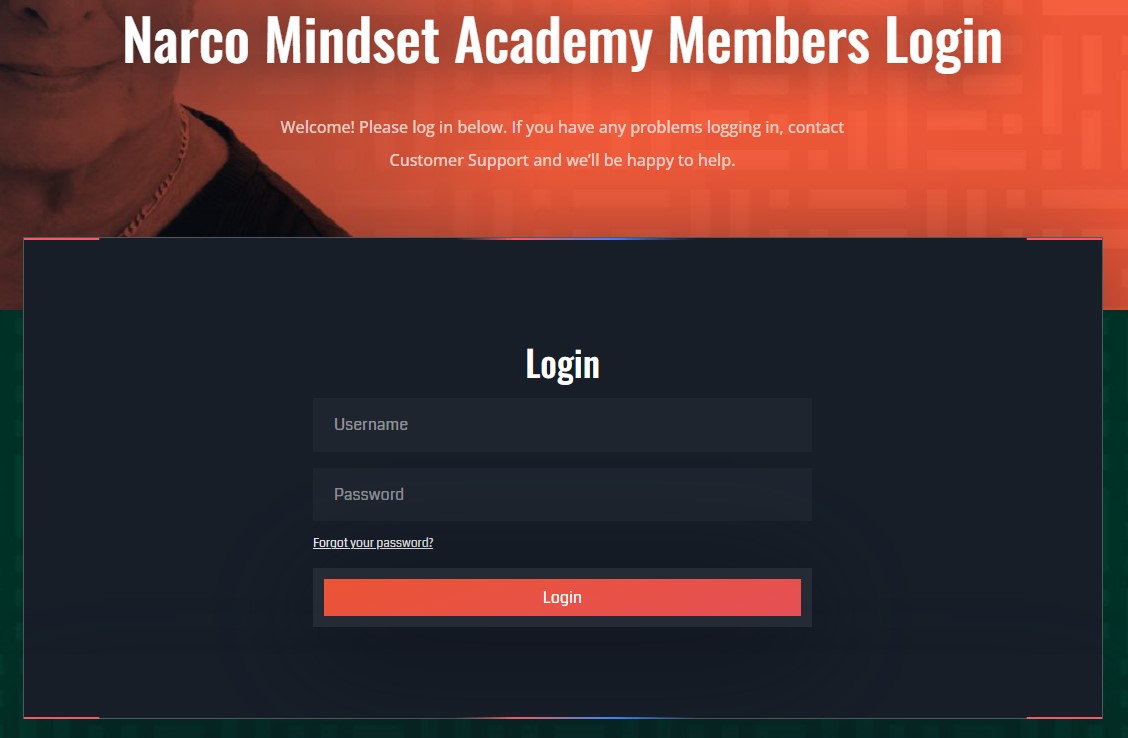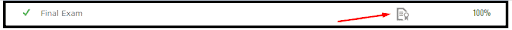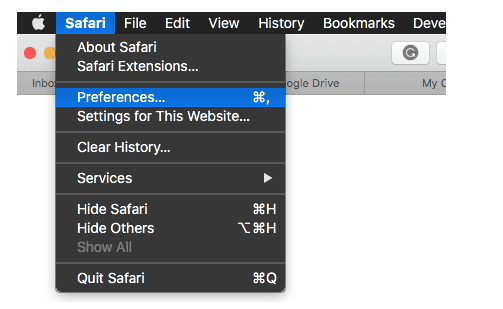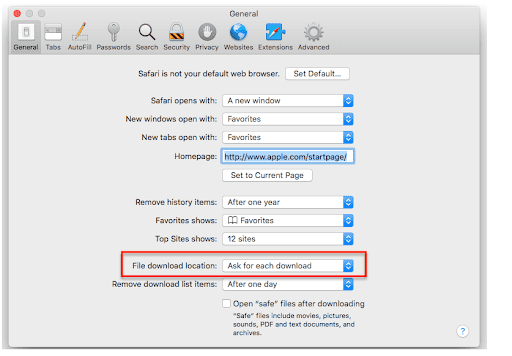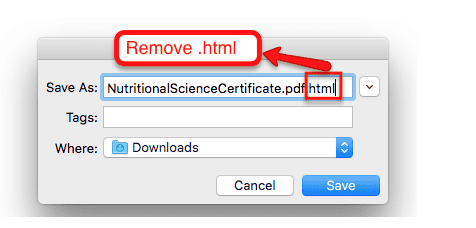Frequently Asked Questions
Need help? Be sure to visit our support forums for answers to your questions!
Q: I forgot my username, what now?
A: Your username is the email address you used to set up your site account. If you have multiple email addresses, determine which email address has been receiving your course emails and use that email address to log in.
If you still can’t figure out your username, click on “Contact Us” and send customer service an email.
Q: I forgot my password, what now?
Once you click on “Forgot your password?” it will lead you to a page that asks for your username. Enter your username (the email you use to log into the site) and click the “Get New Password” button.
Next, go to your email. There you will find an email inviting you to reset your password. Click the link in that email and change your password.
Q: How can I check my progress on a particular course?
A: You can see your progress in two places:
1. You can log into the course and look at the sidebar titled “Progress Bar.”
2. You can also go to the “Courses” on the menu header. Scroll to the middle of the page and click on “Expand All.” This will show you the progress of all of your courses.
Q: How do I download my certificate?
1. Select “Courses” on the menu header .
2. Scroll to the middle of the page and click on “Expand All.” This will show you the progress for all of your courses.
3. Scroll down the certificate you want to print.
4. Click on the certificate icon.
Q: I am having trouble downloading my certificate in Safari!
1- Go to Safari’s menu and click Preferences. See the image below.
2- Go to “File download location” and set the download location as “Ask for each download.”
3- Go to the “Courses” page on the menu header of Narco Mindset Academy and click “Expand All.”
4- Scroll down to the certificate you want to print and click on the certificate icon.
5- When the download location and “Save As” box pops up, delete the HTML at the end of the certificate name, and then choose the location to save the certificate.
Done! Your certificate can now be found wherever you chose to download it.
Q: What are the badges?
1. There are achievements badges that are awarded when you complete a lesson or a module. These badges are found in “My Achievements” under the “My Account” header.
2. The course completion badges are digital badges that can be shared on your social platforms, linked in your LinkedIn Certifications, added to your email signature, and/or displayed on your website. The course badges are awarded when you complete a course. These badges are found in “My Achievements” under the “My Account” header.
Q: How do I download my digital badge and share it with my social network?
A: These badges are found in “My Achievements” under the “My Account” header.
1. Click on the Digital Badge you want to share on your social network.
2. Click on the icon on the bottom right side of the Digital Badge Evidence page to link to your network.